YOU WILL SECURE ANY REMOTE JOB ANYWHERE IN THE WORLD USING THIS METHOD AND STRATEGIES
Courtesy ;
Sandra Tanbansa
Twitter https://twitter.com/sandratabansi/status...43824?s=08
September-October is the season for recruitment and I’m sure you’ve stumbled on a post like these Twitter tweets somewhere; pic below -
![[Image: 8428hf.gif]](https://i.imgflip.com/8428hf.gif)
Courtesy ;
Sandra Tanbansa
Twitter https://twitter.com/sandratabansi/status...43824?s=08
September-October is the season for recruitment and I’m sure you’ve stumbled on a post like these Twitter tweets somewhere; pic below -
![[Image: 8428hf.gif]](https://i.imgflip.com/8428hf.gif)
Prophet Ebankole
![[Image: 728x90.gif]](http://www.dreamstorchlight.org/adverts/728x90.gif)
![[Image: 728x90.gif]](http://www.dreamstorchlight.org/adverts/728x90.gif)



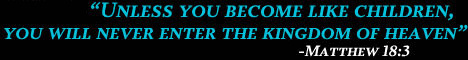
![[Image: 8429sp.gif]](https://i.imgflip.com/8429sp.gif)
![[Image: 842b31.gif]](https://i.imgflip.com/842b31.gif)
![[Image: 842bla.gif]](https://i.imgflip.com/842bla.gif)
![[Image: 842ck3.gif]](https://i.imgflip.com/842ck3.gif)
![[Image: 842dca.gif]](https://i.imgflip.com/842dca.gif)
![[Image: 842ek9.gif]](https://i.imgflip.com/842ek9.gif)